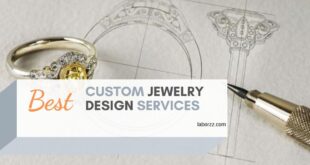A YouTube thumbnail is what viewers will see at first glance of your video when they are browsing. Though it may seem insignificant, your video thumbnail will determine whether the potential viewers click on the image to see your video or scroll on.
YouTube will provide you with still images from your video for using one of them as the thumbnail image, but it isn’t enough and won’t serve the purpose well.
You need to create a YouTube thumbnail that catches the viewers’ attention and tells them how interesting your video is from the first look. Also, it builds the channel and attracts more viewers.
Here are eight tips for you to get started with creating functional YouTube thumbnails:
Thumbnail Size
If you’re planning to create your YouTube thumbnail yourself, keep in mind the dimensions of the thumbnail. Here are five points to follow while making a thumbnail according to YouTube’s guidelines.
- Size: 1280×720 pixels
- Aspect ratio: 16:9
- Minimum width of the thumbnail: 640 pixels
- Size limit: 2MB
- Image formats: JPG, GIF, PNG, OR BMP
Use a good image for the thumbnail background.
You need to grab your viewers’ attention through robust visuals. If you’re fortunate, you can find the perfect picture YouTube has already automatically chosen from your video for your thumbnail.
A good quality image on your thumbnail works like a teaser for your YouTube video and creates an opportunity for the viewers to get familiar with your channel and style.
Add catchy title texts.
Incorporating a title on your thumbnail has several benefits, the most significant one being, it provides more context to the viewers about the video.
Regardless of how beautiful your thumbnail image is, it’s not going to be of any help with communicating your video message. Let users know what your video is about, all the while getting their attention through compelling titles.
Select an appropriate font
The next important thing after creating a title is to select a font for your thumbnail. While you’re working on which font to choose, remember that it is crucial for the audience to familiarize themselves with your business and its content. You can achieve it by keeping your style consistent when it comes to thumbnails, colors, design, and fonts.
If you have already set up the visual branding for your business, that’s really good. You can use relevant fonts for the title text. But if you are just starting, select a clean, nice font that your audience can clearly read.
Do not put misleading titles or pictures in your thumbnails.
It is easy to go too far when you’re creating titles or thumbnails, particularly when trying to gain viewers on your channel. While it is quite normal, keep in mind not to create misleading thumbnails.
Click baiting users just to increase your traffic will affect your reputation adversely. Also, your videos will stop appearing in YouTube search results if you have high bounce rates.
As mentioned earlier, your thumbnails like teasers to give your viewers a context of what is in the video. If the thumbnail image and title do not match the actual content, it will do more harm than good for you.
Test different designs
When you are not sure about which thumbnail design to use for your YouTube videos, do not be scared to try out different designs. Find a design that appeals to you, pick a good video, and use the new design in the thumbnail. You can see if it works well by tracking the results. If there is an increase in the click-through rate after incorporating the design, you will know that it suits better than the former.
The good thing about this method is that you can keep changing the thumbnail designs to see how they work for you. However, you need to see that there are significant differences in the data with each design. If your videos are not receiving enough views, you may not be able to determine the data.
Why are custom YouTube thumbnail templates important?
Your YouTube video thumbnails will hugely determine whether audiences scroll past the video or find it compelling to watch. It is an integral part of your marketing strategy that will help draw in thousands of viewers, while a bad thumbnail will let your videos remain unseen.
Thankfully, you can customize your YouTube thumbnails. As you upload a new video, YouTube provides still images for you to use in your thumbnail. But you can get creative and make your own. Custom YouTube thumbnails make your videos unique and can help you attract an audience.
How can you get custom YouTube thumbnail templates?
You should be able to create your YouTube thumbnails easily through the app itself. However, if creativity isn’t your forte or you are not confident about making your own video thumbnails, you can also take the help of various resources.
There are several online thumbnail making tools that you can use to create great YouTube thumbnail designs. Another great option is to take the help of thumbnail makers and freelancers, where the designers will easily do the work for you.
To get started with creating YouTube thumbnails templates today, check out fiverr.com, a freelance service that provides professional help to all kinds of brands and businesses.
With the designers at fiverr.com, you can enrich your thumbnail’s look by adding different elements or creating designs in such a way that your channel or brand looks synchronized. They have a good range of YouTube thumbnail templates that you can check out. You will also find lots of stock images, fonts, illustrations, and icons to help you achieve your ideas for your thumbnail.
We cannot emphasize enough the importance of YouTube thumbnails. If you have never used fiverr.com before, it’s time you did! They create a huge impact when it comes to channel branding and enhancing click-through rates.
Fiverr.com offers high-quality services for different budgets and makes sure that you get your buck’s worth. You can head straight to the website and place your orders relating to graphics and design, business, programming, digital marketing, and more.
 Guide To The Freelancing World Get The Most Out Of Outsourcing Your Work to Professionals
Guide To The Freelancing World Get The Most Out Of Outsourcing Your Work to Professionals