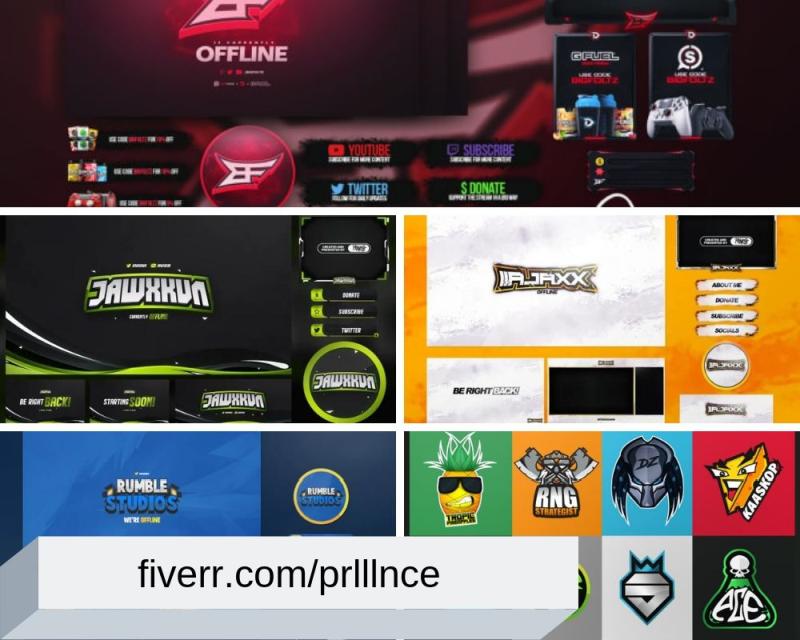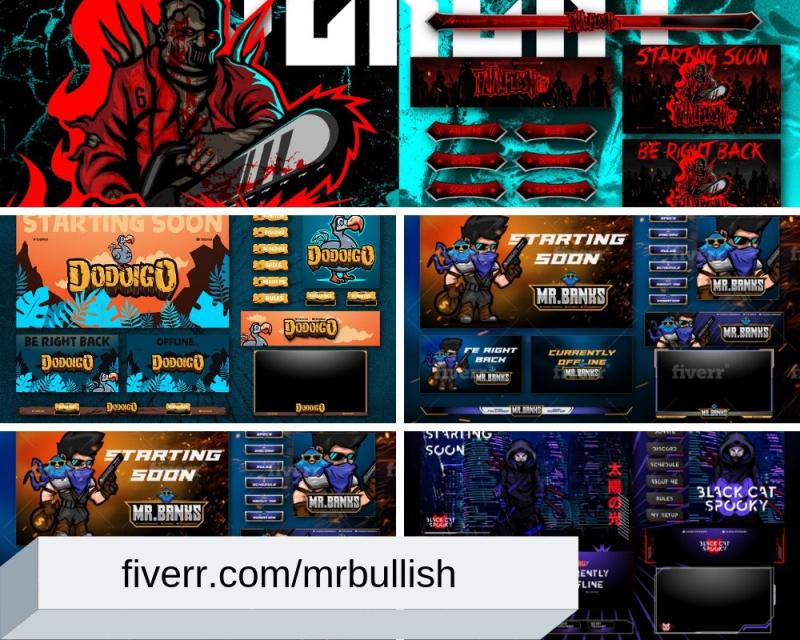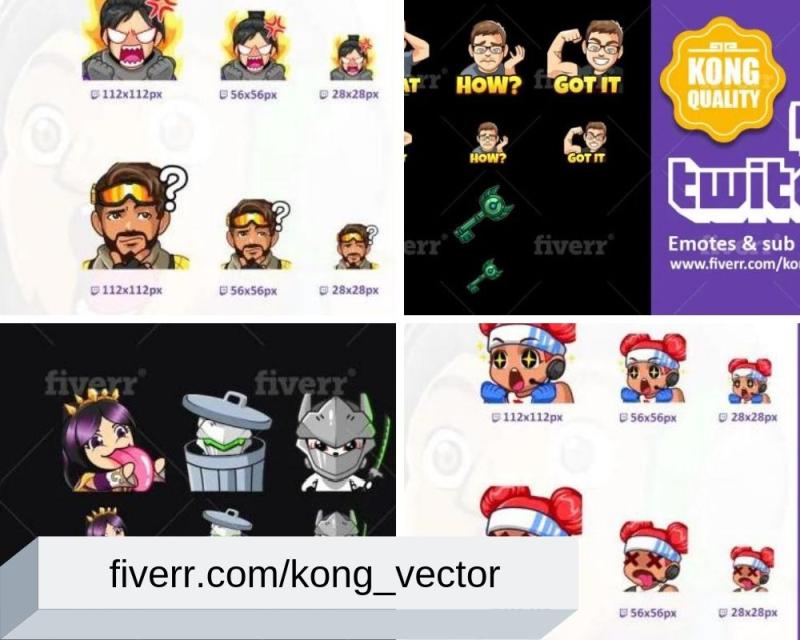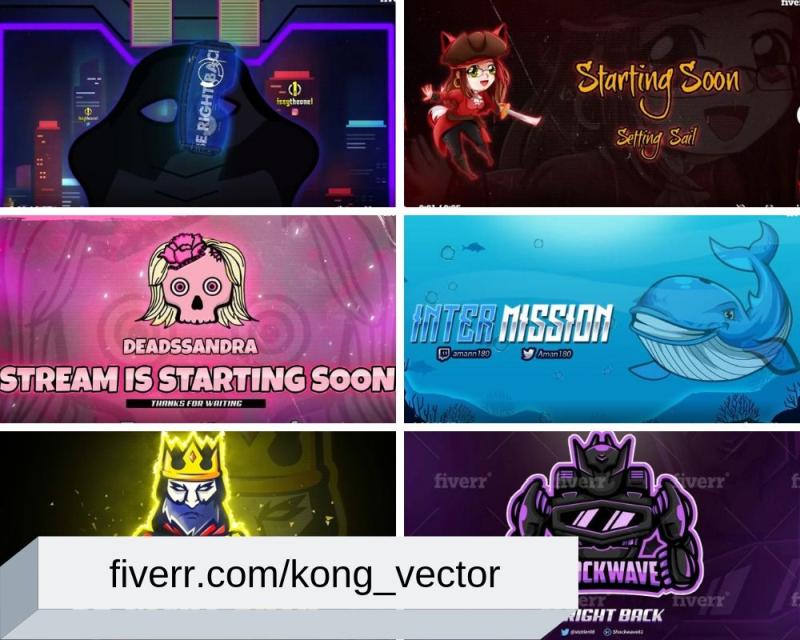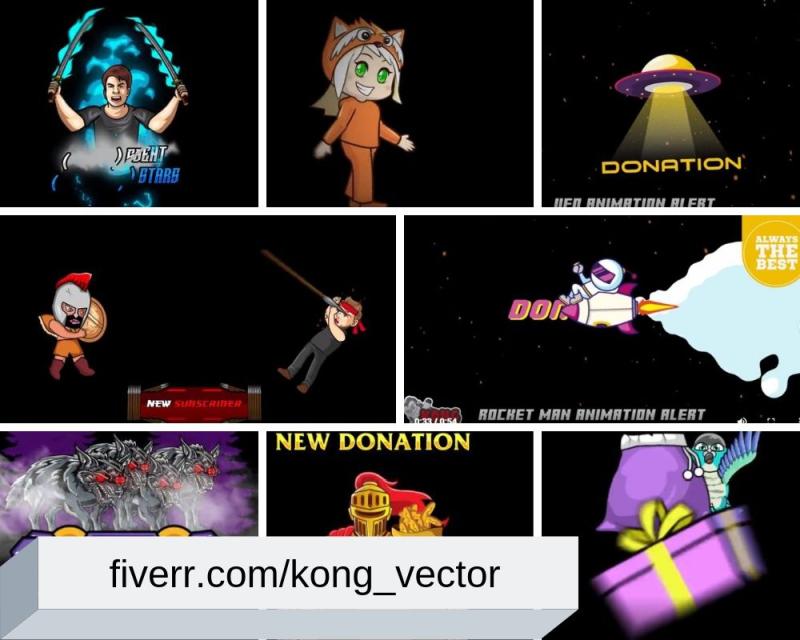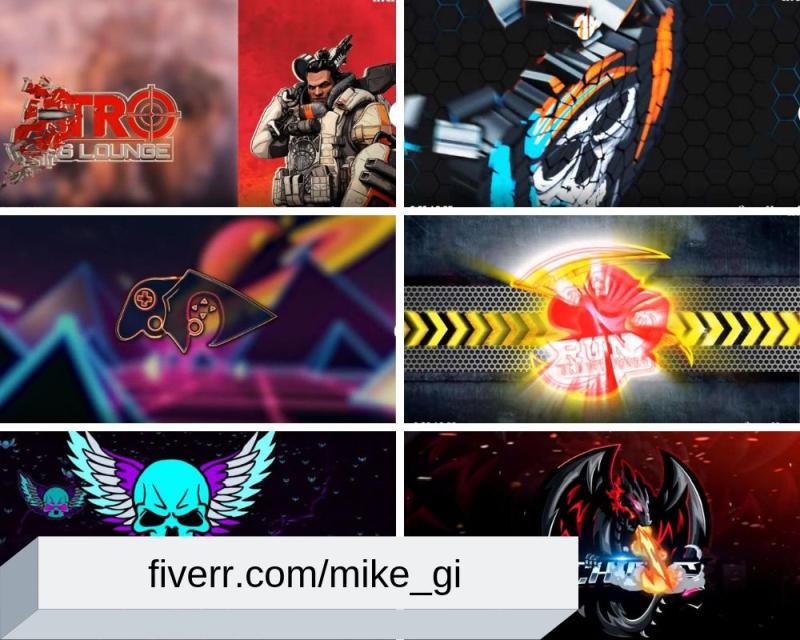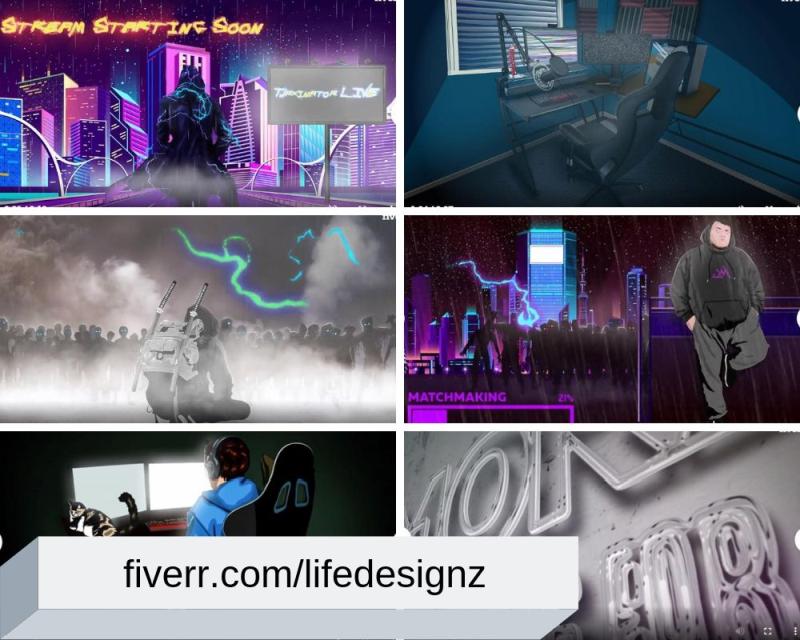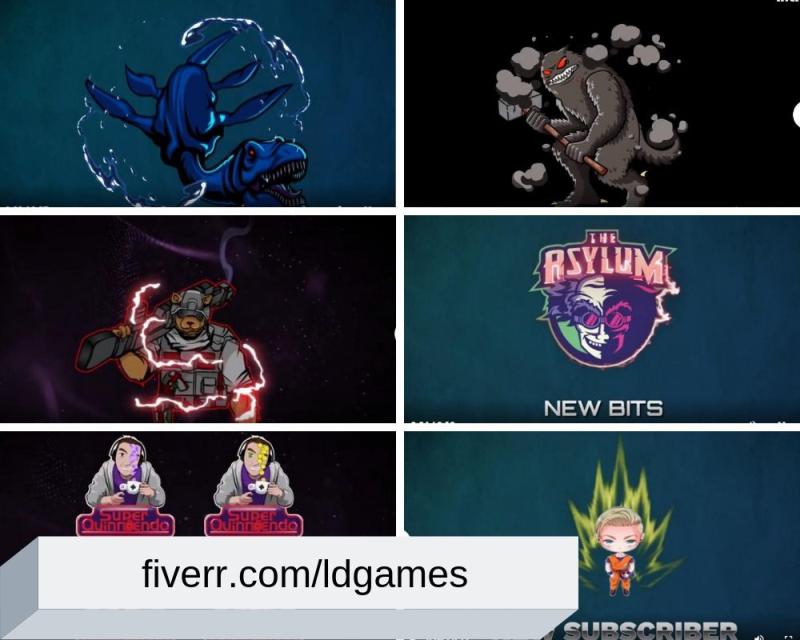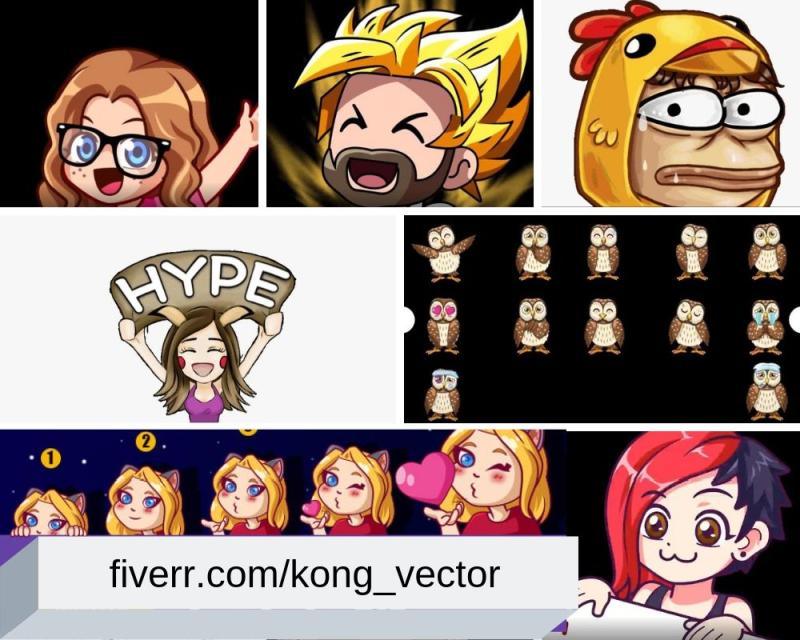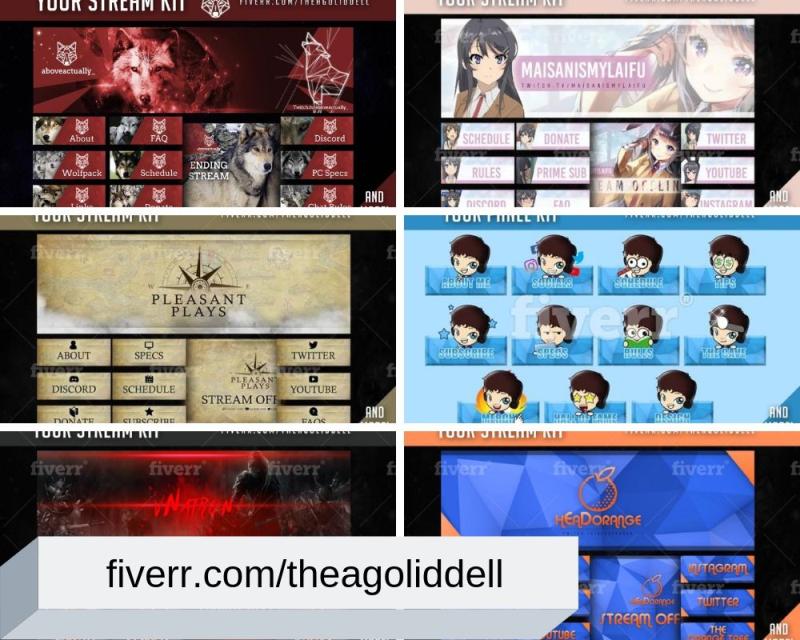Technology has truly made the world smaller and streaming is a perfect example of this. Streamers broadcast their work, connect to the world, and share their stories and knowledge. Similar to the rapid technological advancement, the way people are consuming information is also changing. Netizens are impatient and are easily distracted. Therefore, drawing the audience’s attention can become challenging for content creators. It is thus necessary for us to really do our best with the delivery of content to keep consumers hooked.
In addition to engaging streams, the quality of video elements also plays a vital role. Hence, the configuration of layouts and visual elements should be attractive. Sporadic streaming also takes away the interest of viewers. Pace, tone, sound design, capture, style, contrast, exposure, lighting, color, and focal length are some other indispensable elements. These need to be taken care of when streaming as well. It is also necessary for streamers to ensure visual unity to pull off game streaming successfully.
In order to achieve your streaming goals, a reliable and proven freelancing site, Fiverr, comes to your aid. User testimonials alone speak for Fiverr sellers’ reliability. They provide standalone elements needed for streaming, including overlay panels, logo, intro, alerts, emotes, badges, and stinger transitions at reasonable prices. In short, they provide all the graphical elements necessary to make your streaming journey a success.
Top 15 Fiverr Gigs That Provide Custom Stream Overlay Graphics and Animations – Twitch, OBS and more
Let us take a look at some of the best Fiverr services when it comes to developing the design and graphic elements for streaming.
Professional Twitch Overlay Package (@Prlllnce) – 1k+ reviews
Not many sellers can achieve the Top-Rated status on Fiverr. It takes great dedication to deliver the best quality service to every single customer, every single time. The simple fact that @Prlllnce has done this in less than 2 years on the platform speaks volumes about his expertise and customer service. His Twitch overlays are neat, tidy, and exactly what you would need to take your streaming game to the next level. If you’re in a hurry, he even offers next-day delivery for an added fee.
Packages and Pricing:
- Starter – 1 Custom Overlay – $30
- Standard – 1 Custom Overlay and One offline screen – $60
- Pro – 3 Custom Overlays, 1 Offline Screen, Twitch Panels, profile pic, and a Twitch banner – $140
Unique Graphics & Overlays for Twitch Game Streamers (@Mrbullish) – 200+ reviews
@Mrbullish is a graphic designer, who personally designs Twitch overlays from scratch based on your requirements. With his elegantly designed overlays, your streaming channel will look super unique.
Packages and Pricing:
The seller’s ‘Epic package’ consists of an overlay, cam border, three offline screens, 6 panels, 6 buttons, and a profile picture in addition to a complimentary header. In his ‘Legendary package’, he provides all the above with unlimited revisions.
The basic warrior package costs $25, standard epic costs $60, and premium legendary costs $90.
Express Custom Twitch Emotes & Sub Badges (@kong_vector) – 4k+ reviews
With a decade of professional experience, this seller is certainly a master at creating Twitch emotes and sub badges. Their team of designers use professional tools like Adobe Illustrator for designing. The emotes that they deliver certainly evoke the right emotions in the viewers.
Packages and Pricing:
- Monkey – 1 Twitch Emote three PNG files (112px, 56px and 28px) – $15
- Gorilla – 3 Twitch emotes Three PNG file (112px, 56px and 28px) – $35
- King Kong – 6 Twitch emotes Three PNG file (112px, 56px & 28px) – $70
Animated Brb, Intro & Static Offline Screens for Twitch (@kong_vector) – 600+ reviews
This is another excellent service by the same Fiverr seller. In addition to creating custom animated BRBs, end screens, they also make animated ‘starting soon’ screens. These are the little things that makes your stream stand out. Above all, they deliver them all at a great price.
Packages and Pricing:
- A simple flat price of $15 per screen.
Animated Twitch Overlay, Facecam & Panel (@kong_vector) – 200+ reviews
The name @kong_vector should have become familiar to you by now. Masters at creating customized graphics elements for Twitch, they also offer Twitch overlays, facecams, and panels. I have to say they do a great job at understanding your exact needs. Thanks to their experience, they also makes sure that these panels display relevant information including social media links, events, sponsorships, FAQs, etc. Very thoughtful indeed!
Packages and Pricing:
- Monkey package: 1 Overlay or Facecam & 10 Panels Buttons – $30
- Gorilla package: 1 Overlay, 20 Buttons, 1 Facecam, 1 Offline & 1 BRB Screen – $110
- King Kong package: Everything from the Gorilla + 3 Alerts, 1 Banner & 1 profile picture – $215
Custom Intro Animations for Twitch, YouTube & Mixer (@Daveginos) – 100+ reviews
Intro animations are the first things that viewers notice about your Twitch stream. When it comes to creating customized logo animations for your intro, @Daveginos is easily among the best out there. He communicates well and comes up with intros that match your theme and style. In addition, logo design and complete Twitch branding solutions are the other services that this seller offers as part of his gig.
Packages and Pricing:
- Basic pack – 1 Fully Customized Logo Intro – $120
- Standard pack – Professional Logo/Mascot Design + Custom Intro Animation – $210
- Premium pack – Starting, BRB, & Offline Screens + Animated Alerts + Custom Intro Animation – $360
Custom Animated Twitch Alert for your Gaming Channel (@kong_vector) – 400+ reviews
Similar to their other gigs on Fiverr, @kong_vector provide great value-for-money with their Custom Animated Alerts gig as well. They almost seem to be able to read your mind when it comes to bringing your ideas to life. The animated alerts they create somehow seem to just fit right into your stream’s theme. Oh, and their delivery turnaround is impeccable too!
Packages and Pricing:
- Under the Monkey package, you can get one static design and animated alert for $35.
Animated Stinger Transition for Twitch (@Mike_Gi) – 50+ reviews
Stinger transition animations make for great additions to your Twitch stream. @Mike-Gi certainly knows his stuff when it comes to creating engaging animated transitions. The best part about this gig is that the seller also offers options for quicker delivery for a small additional fee. This is very thoughtful and certainly useful when there’s a new game out and you need to be the first one streaming it on Twitch.
Packages and Pricing:
- Basic – 1 Twitch transition in 720p resolution – $35
- Standard – 1 Twitch Transition in Full HD 1080p resolution – $45
- Premium – 1 Twitch Transition in Full HD 1080p resolution with Extra-VFX – $55.
Custom-Animated Loop Video for Twitch & YouTube (@Lifedesignz) – 20+ reviews
Animated loops are yet another way to keep your audience engaged while you’re away or preparing to start a new stream. @Lifedesigns not only does a great job in creating these animated loops for your streams but also designs the characters based on images and videos you provide him. Hence, you get a character that shows off your personality to your viewers and keeps them engaged. Definitely adds a nice touch to your stream if you ask me.
Packages and Pricing:
- For $40 you will get premium quality vector source files, after effects files, and PSD source files in addition to the videos with desired effects.
Animated Streaming Alerts for Twitch or Mixer (@ldgames) – 200+ reviews
Graphics and animations for streamers can be done from scratch. However, streamers need improvisation of their logos and animations as well as create alerts out of their existing resources from time to time. Such instances are when @Idgames comes in and does a fantastic job. In addition to creating great animated alerts, he even gives you the option of adding customized music to your animated alert. All this at a very reasonable price point too!
Packages and Pricing:
- One custom animated alert is priced at $30.
Stinger Transition for Your Twitch Channel (@Madowlvfx) – 200+ reviews
By Fiverr standards, you would definitely have to consider what @Madowlvfx charges as a premium price. However, his communication, customer service, and rapid turnaround certainly live up to the price tag. In other words, you are pretty much guaranteed to leave with a great Stinger transition for your channel when you order from this seller.
Packages and Pricing:
- One custom stinger transition is priced at $45.
3D Video Intros for your Stream (@Mrfattemi) – 50+ reviews
Truly living up to the spirit of Fiverr, @Mrfattemi creates some super stunning 3D video intros for your stream for just $5. All you need to do is provide the text or logo, website tagline, and URL as the inputs. In spite of the low price tag, the videos are 14 seconds long, rendered in Full HD 1080p resolution, and are YouTube and Twitch-ready.
Packages and Pricing:
- Basic – One full-HD 3D Intro Animation – $5
- Standard – Two full-HD 3D Intro Animations – $10
- Premium – Four full-HD 3D Intro Animations – $15
Animated GIFs from your Emotes (@kong_vector) – 50+ reviews
If you are looking to make animated GIFs out of your existing static emote files, then this gig from the super-talented @kong_vector is your ideal choice.
Packages and Pricing:
- Under the Monkey package, you can get one animated GIF/BIT for just $15.
Exclusive Custom Twitch Emotes (@Akalankastudios) – 1k+ reviews
@Akalankastudios have a team of sketch artists who create each emote for you from scratch. They are able to sketch in a variety of styles including the Japanese Manga style. These make for hilarious emotes that your viewers would certainly love!
Packages and Pricing:
- Silver – 1 Custom emote in 3 sizes – $15
- Gold – 3 Custom emotes in 3 sizes – $45
- Diamond – 5 Custom emotes in 3 sizes – $75
Create Complete Custom Twitch Themes (@Theagoliddell) – 500+ reviews
If you want to create a completely custom theme with various panels for your Mixer, Twitch or YouTube stream, then @theagoliddell is your guy. This is one seller who stands as a great example of what is so wonderful about Fiverr. The impeccable service and great quality designs that are provided are easily worth twice what you pay for them.
Packages and Pricing:
- Starter Streamer – 10 custom panels – $15
- Pro Streamer – 10 custom panels and 1 offline image – $25
- Premium Streamer – 10 custom panels, 1 image of choice, 1 Overlay, and 1 Banner – $35
How to make animation for streamers
Live streaming video platforms have grown exponentially, presently enjoying viewership of more than 100 million every month. Twitch has more than 2 million broadcasters every single month, and this explains the tremendous viewership enjoyed by live streaming services. If you are wish to live stream content, it would certainly require animation. The popularity and use cases of animation have made it virtually indispensable when it comes to videos. The need for custom graphics and animation in overlays, logos and alerts may push you to try and make them yourself. It is true that the number of tools available in the market and the user friendly features of most tools have made it possible for individuals to create the animations themselves.
However, professionals with experience and creative instincts are better placed to create custom animations. This is mainly because of the rapid changes in IT and the dynamic nature of the applications that are used for creating animations. Despite the user friendly features and controls available, professionals possess a higher level of expertise and perspective to create compelling visuals that will fully meet the objectives of live streaming videos. Here is an overview of how animations for streamers can be made with professional assistance.
Top notch animations from creative masterminds
Creativity can not be imparted to individuals, especially in the case of arts. Individuals need to possess creativity by nature and nurture it through one of many means. No amount of training can make an individual creative. At most, the individual will acquire the ability to use applications and tools that are used for creating visuals and animations. The individual will be in a position to effectively use the tools and applications, but will not certainly not be in a position to compete creatively. This makes it necessary to use individuals with natural creativity to render animations and visuals necessary for live streaming videos.
One of the advantages of using experts to perform the task is the access to a combination of talent with resources to perform the task. If you were to take up the task of creating animations for Twitch, you may find it daunting to choose and use the right tools from an extensive list of applications that appear to have same functionalities. You will also have to learn how to use the tools, despite the user friendly nature, as animations involve certain amount of application of tools and rendering.
Use of freelancing sites to hire experts for creating animations
The gig economy has turned into a boon for individuals and agencies looking for a service provider at reasonable costs, with high talent levels. The availability of qualified, competent and creative talent for all services has helped agencies and individuals locate the most suitable professionals for specific requirements. Animated twitch overlays involve the use of Adobe Photoshop and After Effects, and this by itself requires basic editing skills. Overlays involve the use of introductions before every single stream. This needs to be worked out in detail as the intro packs a good punch and builds up expectations among viewers. The need to include a banner in the streaming is important as it will help to attract and hold the attention of viewers. Professionals create streaming content that can be optimized for viewing on devices with screens of all sizes.
The background of the streaming content is equally if not more important as this creates either the contrast or the matching colors to create an eye catching background. Viewers of streaming videos are likely to find it pleasing when the background colors help the streaming videos to stand out. Professionals with resources will be in a position to carry out color correction to ensure that the streaming videos are crystal clear and contrasting from the background. Animated designs are typically thrown in to make the video streaming more interesting and this can be the best channel for greater personalization and customization. You can choose a design or a shape of your choice and use that for adding more design creativity to the video streaming.
How to identify and hire the most suitable and resourceful experts for animation
Twitch overlays offer the advantage of getting alerts on the screen, in a manner that is interactive and seamless. For instance you could include alerts in your video stream about the subscriptions or links or make announcements that appear as overlays on the video. The expert that you use for the task needs to be able to design overlays professionally. The alerts have to be customized and be in sync with the overall design and look of the video stream. Other overlays need to draw inspiration from popular games and TV shows as this will add to the interest of the viewers. The expertise of the freelancer will come into play in meeting these criteria.
The number of effects and transitions that are possible with animation kits and software are extensive and a good expert should possess the expertise and creativity to custom create graphics with the desired effects and transitions. Without effects and transitions animations look jaded in a video stream. The color, the position and the presentation of the logo on the video stream is important to establish brand presence. It is therefore important to pay attention to the creation of the logo. The professional that you choose to create the animations, should have the creativity to blend in the logo with the streamers naturally, yet have the effect of highlighting the logo.
Three dimensional views of text and images are captivating. Choose a designer/expert who creates 3D renditions of text and images with bevels and extrusions. This makes the designs stand out and catchy. The number of tools at the disposal of professionals combined with the creative ability determines the outcome of the animation for streamers. Hence, choose an expert who relies on paid tools that have impressive effects, transitions, and features. Identify a creative professional who can bring the animations to life on your streamers, thereby adding more value.
 Guide To The Freelancing World Get The Most Out Of Outsourcing Your Work to Professionals
Guide To The Freelancing World Get The Most Out Of Outsourcing Your Work to Professionals