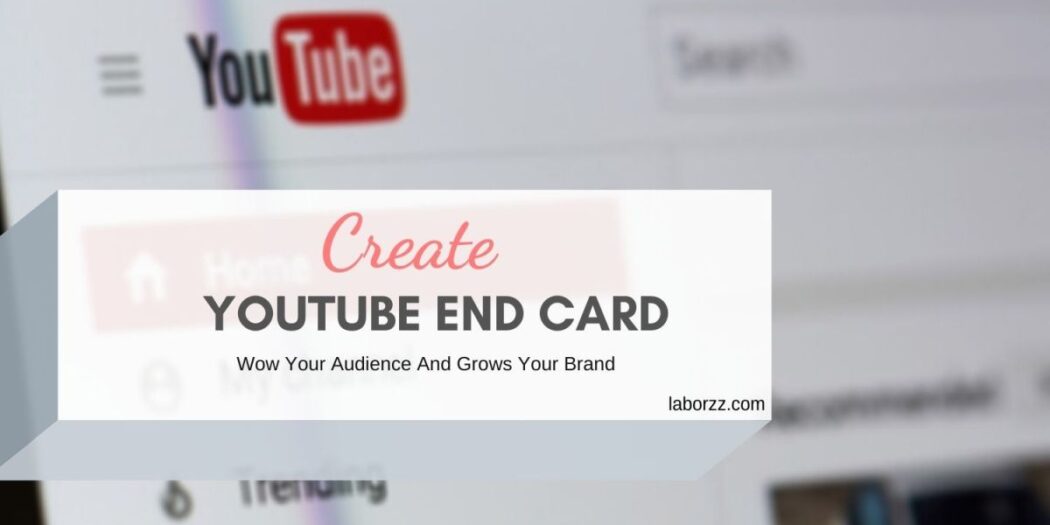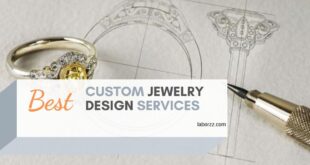In case you haven’t noticed, YouTube has become more popular these days. Many people are making a name for themselves by creating videos and posting them on the video-sharing platform. Even celebrities who are already famous have YouTube channels of their own. Why do they that?
YouTube is not only about posting videos. It has turned into a money-making business that’s why kids of all ages engage in creating YouTube videos. If you have at least 1000 subscribers, you can already monetize your channel. And to retain a great following, it’s much better to end every content with a custom YouTube end screen template. It helps build a good impression that lasts.
YouTube End Screen 101
End cards, endslate, and outro templates – different names, but they all refer to one thing, which is an end screen. It’s a content feature that appears within the last few seconds of a video. To be precise, end screen exposure is only allowed up to 20 seconds. It’s an excellent way to promote your next videos and direct the viewers to your other content.
There is no standard template for an end card, which explains why they are customized. It’s designed to feature your channel, carry links to other video content, and include subscribing buttons that the audience can click when the video ends.
But what is its real purpose? What makes an end screen important to your YouTube videos? The answer is very technical, but it helps in getting more subscribers, more video views, and more traffic to your channel. When they increase, the higher chances of earning more money from your YouTube channel.
When the audience reaches the end of your video, they can do other things instead of finishing it all the way. They can watch another video, search for another subject, or exit the website. Anything can happen.
But if they see an end screen, let’s say, within the last 15 seconds of your video, you give them the option to watch other content on your channel. You can invite them to stay and watch more videos, visit your website, and subscribe to your channel at the same time. They don’t have to search the buttons – you provide them to your viewers.
You can check out the custom YouTube end card templates from the most influential YouTubers. It’s also a good idea to take inspiration from Movieclips, Jimmy Fallon, Family Feud, Ellen DeGeneres, Jimmy Kimmel, and WWE channel. They have all the elements in an end screen, and that’s what you need to remember in creating one.
How to Create an Awesome YouTube End Card Template
When it comes to creating your own end screen template, you have a lot of resources online. You can even search for ready-to-use templates. You can just tweak a template, add the promotional details, and do a few more designing and editing. But if you have no idea how it’s made, here’s an easy way to do it.
Think of a theme: Start by browsing through different templates online. It’s challenging to start from scratch, so you might as well take advantage of well-designed templates. From that, think of the colors, mood, layout, graphics, text font, among others. Open any editing software where you can edit and put all the pieces together. You can use Canva, Snappa, TubeBuddy, or PlaceIt.
Get creative: You want it to be customized, which means that you want to make it uniquely your own. So, instead of just changing the colors, resizing, or altering the text font, think outside of the box. Add related images, include GIFs, or put yourself in the video. It’s more personal if you’re the one who makes the invitation, but think about how you deliver the message. Gimmicks are fun.
Save and do a trial run: After putting everything together, save your template. Now, before making it live, test it first. Check if the end screen fits well with your video. Do some modifications if necessary. Otherwise, you can share your video content with the end card.
If it’s too much of a task for you, don’t worry. You can let a skilled designer do it for you. There is no problem if you choose a company to provide you with an end screen. By all means, do that. But the best way to do it is by hiring someone from a freelancing website.
You will see a lot of freelancers who have the skills to give a professionally designed YouTube end screen. You can personally check out their work and collaborate with them whenever necessary. The best part is that it’s much cheaper than getting the services of a company. Give it a try, and you’ll see what we mean.
Choose A Professional End Card Template Maker
Since there are many freelancing websites where you can source out your custom YouTube end screen template designer, let’s narrow it down to one: FIVERR. Yes, it’s one of the best freelancing sites, and most of its registered freelancers are legit.
If it’s your first time on Fiverr, don’t hire someone right away. Check out his or her profile because that’s where you’ll see their skills and what they can deliver.
Look at the number of stars and read the reviews from their previous clients. The reviews will help you understand what kind of person you’re working with. Is he or she efficient? Is he or she professional? Does he or she deliver on time? You can find answers to those questions through the comments and feedback.
Look at their sample works, too. Freelancers are more reliable if they let you see their previous works. And finally, consider the price. Every freelancer posts three types of a service package, and they have different prices. Each package has specific details, too. Don’t always settle for the cheapest one because they will only deliver what is stated on the service package you have chosen. Know what you need in a YouTube end screen template and find someone who can deliver that.
 Guide To The Freelancing World Get The Most Out Of Outsourcing Your Work to Professionals
Guide To The Freelancing World Get The Most Out Of Outsourcing Your Work to Professionals