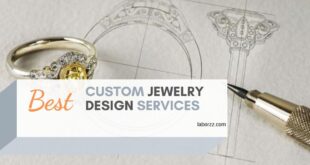The album cover is one of the essential parts of the packaging for a commercial released audio recording; they are usually a printed paper bond of the design. Creating the cover is very important and crucial at the same time. The cover art is the graphic entry for the album music. The image is also one of what the listeners associate with your music. The first impression is one of the starting keys for your music to be discovered.
Usually, the album’s art is often grabbing the attention of someone before they will listen to the music. It also mostly happens on digital music platforms. Potential followers are more likely to listen to your music when the album artwork stands out for them. Album art is also one of the essential parts of promoting your music to people. It is also another way to present yourself to people and serve as your reflection of the style of your music.
Tips for making a great album cover
Some guidelines should have considered in making an album cover, which is the following:
- Guidelines for the music distribution
- A perfect square size or a minimum of 3000×3000
- A 300dpi for resolution or a minimum size o 72dpi
- A Jpeg file format
- RGB for color mode
- A good quality images are not pixelated, misaligned, or blurry.
- Include a text stating the release title and artist name. The copy must match precisely to the metadata and release info. Most of the music platforms tend to display the artist and its release info following the cover art.
- Prevent adding text with exclusive, new release and limited edition stating a time frame, making it a timeless cover art.
- The cover art must not contain a URL, logo, or reference data in a digital service provider, website, record label, etc.
- Also, do not include email addresses, contact information, and more.
- Prevent adding pricing
- The cover art must not contain pornography or any inappropriate images.
- Cover art must also not be a misleading, like adding a person that does not perform on it.
What else to consider in making a cover art?
- The image must be unique to be release. Do not use a picture used for several releases unless the artist track or album name is different.
- Use only an authorized image, do not use an idea with a copyright and or protected unless you have the authorization to use it. Also, make sure that the picture is clear for commercial use.
- Prevent using art that doesn’t match the release or your group. Use font colors and image that represents your music and branding.
- Make a design for your cover art that has a one-inch size. Most of the streaming and music retailers display a small thumbnail. Make sure that your cover art looks great and is easy to see when the size is being reduced.
- Contrast is also significant, do not add text on the top of a busy background. It will make it harder to see, especially with the images and thumbnails. A font color that is easy to see on the background are best to use.
How to design your album cover art?
There musicians that have no time and skills in designing their album cover art. Here are some tips as an inspiration to do the cover art to give you an idea.
- Free stock photo websites
Some websites have a royalty-free pictures that you can download as well as edit to create album artwork.
- A photo editing websites
There is also a photo editing site to edit photos and create a great album cover art.
- An Album Cover art design Services
And the straightforward one is to find a service provider that can provide an affordable album cover art. Many platforms offer this type of service, which will indeed provide you a fresh and n theme album cover art for your music. Making an eye-catching album cover art for your releasing music is crucial as you need to consider reaching the audiences and getting their attention to purchase it. But if you will observe the different guidelines in making an album cover art, your album will surely be successful. Getting a freelancer for your album cover art is way practical in many ways.
You will only need to provide details about your album, and they will be the ones who will create a design that will suit it. You will only need to approve the design. They will make according to the taste and if it really catches or gets your album’s ideal design.
One best website that provides a customized album cover art is Fiverr. They have a million freelancers that are talented, skilled, and professional in many different services.
In terms of the customize album cover art, the Fiverr also has a great freelancer who provides high-quality designs for an album cover. Surely that it is unique that no design is repeated, very fast to deliver, and according to the theme of the music you are releasing.
In Fiverr, you are assured that all the sellers are pro to put their talent, passion, and expertise in the field or project they are into. They are also easy to contact, which they are open 24/7, so any clarifications or inquiries, you will have a response at that time. Indeed, you will have 100 percent satisfaction in the service that they provide.
There are also many different categories available in Fiverr, such as digital marketing, video & animation, Writing &translation, Music & Audio, programming & tech, business, lifestyle, and graphic designs. Each of these categories has many branches to check and find the right services you are looking for. Guides in what to do in Fiverr form selling to buying are also easy to do. There is a lot extra for you to find and learn inside this Fiverr website that will surely benefit your business. Join the community now and get ready for your business to be successful, as our residents also experienced.
 Guide To The Freelancing World Get The Most Out Of Outsourcing Your Work to Professionals
Guide To The Freelancing World Get The Most Out Of Outsourcing Your Work to Professionals